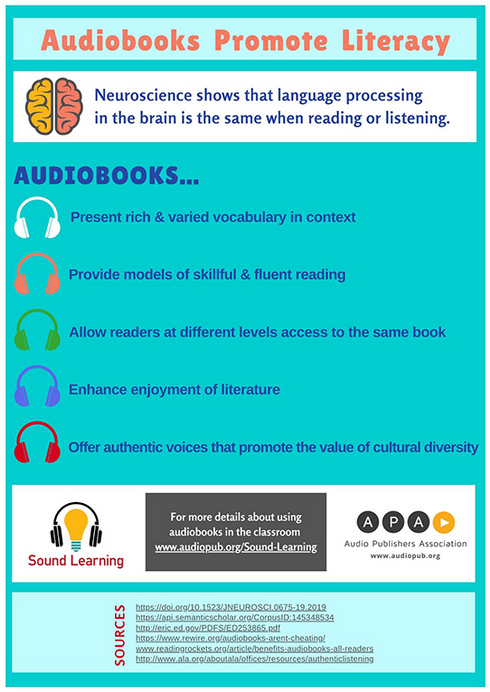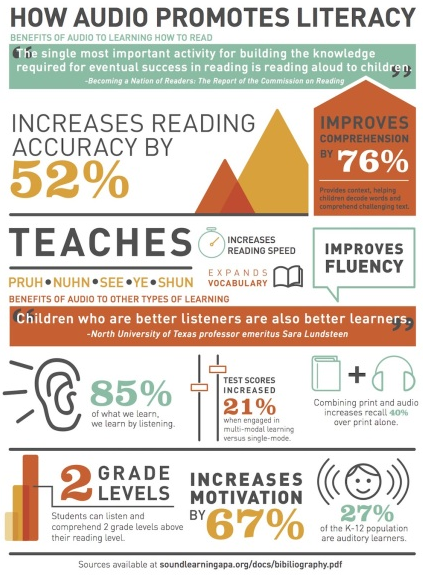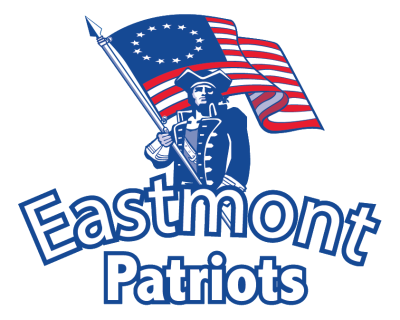How to create a SORA account and more
Sora: soraapp.com/library/canyonsut. Canyons School District setup code: canyonsut (not case sensitive).
You can create an account and add libraries (video below). Your login is your computer login (for faculty, staff and students). Additional information: how to video from Sora; a CSD instructional PDF; additional features PDF; and information on advance search, notes and highlights, adding a library, and age differentiation video.

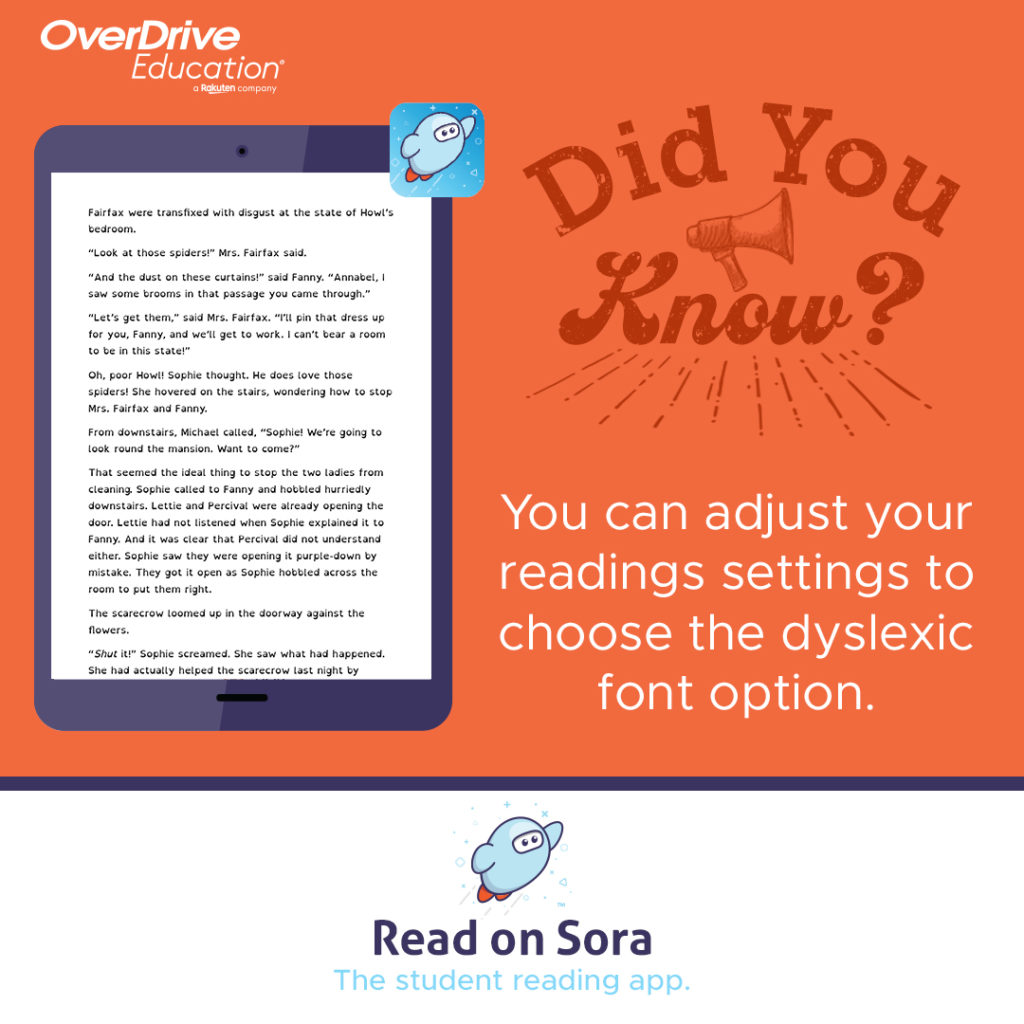
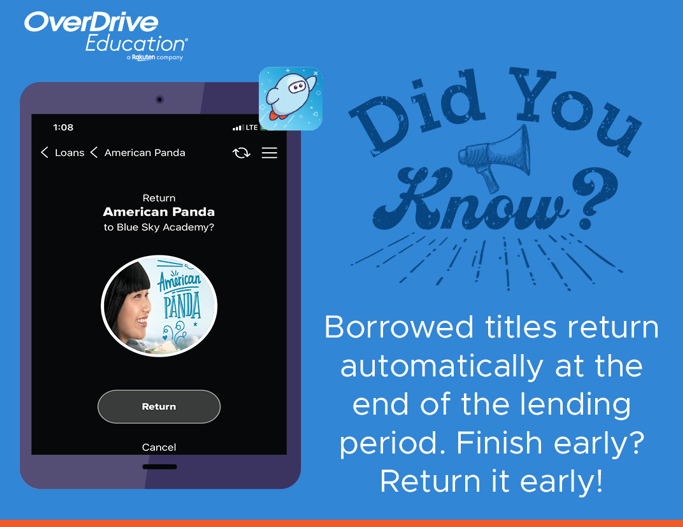
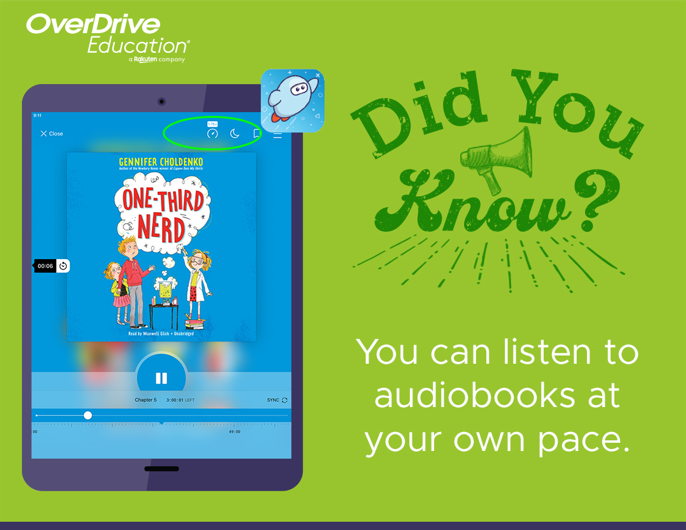

Changing lending period lengths PDF. To export notes, watch this video. For a Cornell note taking example, click this link. Staff information in this slide presentation. Ideas for highlighting in this picture.
Impact of Audio Books on Literacy