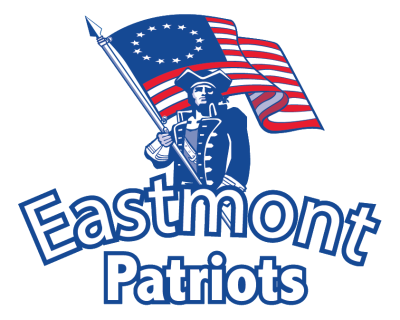Hello Eastmont Patriots!
We have a few reminders and some new information for you. Sorry it’s a bit long, but there is always so much to share!
- School registration is underway. emember to complete your registration on Skyward as soon as possible so we can know our number of students requesting in person/online/parent directed schooling options.
- Remember to complete this quick survey to share your student’s shirt size with the PTSA. They are purchasing every student at Eastmont(online or in person) a shirt. Here is the link: https://forms.gle/QB36po9aF3VGZTg38
- In my letter home, I wrote the date wrong for the first day of school. The first day of school is Monday, August 17th.
- We had an addition to our return plan that we saw on the plan from Park Lane (thanks Mr. Jeffery). Students who bring a lunch from home are encouraged to use disposable bags.
- 7th grade students must have completed and submitted immunizations before school begins. I sent a call to individual houses earlier in the month, if you received a call and have not completed immunizations, please complete these as soon as possible.
- 6th grade orientation will be the first day of school for 6th grade students. This will happen on August 14th from 7:50 – 11:50.
- We are encouraging students not be dropped off for school before 7:40 unless coming for breakfast.
- Back to school night will be digital as it does not meet the guidelines for large groups. We will send out the link for our general meeting once we have filmed it. We know many of you are eager to walk the building. Beginning August 3rd, you can reserve a time slots for a self-guided tour of the building. The self-guided tours will be available on August 11th and 12th from 8-3 every 20 minutes. You must reserve a time slot. To sign up for a slot, follow these steps:
- Login to your Skyward family access
- If you have more than one student in the district, choose your Eastmont student.
- On the left-hand side click the “conferences” tab.
- Please note only one appointment can be scheduled per slot.
- If you have more than one student, the system will allow you to schedule them at the same time; however, you will get a warning message because you will be double booked.
- Click “all conferences” next to the student’s name you wish to schedule a time for.
- Click “select a time.”
- Choose a time you want and click “join.”
- A window will appear showing the appointment information, click “add student & self.”
- You will get an email confirmation. You will also receive a reminder email three days before and the day before your scheduled appointment time.
I know that was a lot of information, but with the start of the school year quickly approaching we want to make sure you have everything you need for a successful start.
We can’t wait to see you all and remember “Patriot Pride, It’s Inside!” 🙂